General Questions
MC-200 System
If you don’t find the answer to your question here, you can download the available documentation or feel free to contact us and we’ll do our best to answer your question promptly.

The MC-200 system can be installed on any motorcycle or ATV vehicle. It connects to accessory power and turns on and off with the bike.
There is an FM / Weather band radio built in and connection ports for 3 additional audio devices, one of which can be a phone, and a separate port for a two-way radio
Any device that uses a standard audio cable (included) will operate with the MC-200 system. This can include an iPod® or other MP3 player, a CD player, a satellite radio, a GPS unit, a radar detector, or any other audio source.
A smartphone (connection cable included) can be used as a music source on any Aux port or with phone functions when connected to Aux 1
Yes, especially with an App like the Headset Button Controller App by Christoph Kober. Users report it works great. It was found in the Music and Audio category (or search on the app name). There may be additional apps by now that makes the Android phone responsive to the iPhone button commands for next-previous-pause-play and others
No. One rider can have the audio system for music and communicate with a rider on a different bike through the two-way radio, but you cannot “share” music from one audio system with other bikes. Each rider will need their own source.
One suggestion is to have an MC-200 system on the bike you use when you ride 2-up and use the MotoRfPlus on additional bikes to communicate with a two-way radio when you are riding separately.
Bluetooth technology was originally intended for one-to-one voice communications and is limited in the bandwidth and power required for quality music. (An exception is a transmitter plugged into the wall (as with a home stereo) that can broadcast to wireless speakers, but that is too much power to use on a helmet!) Trying to stretch its capabilities can result in delayed communication from switching between channels and results in lackluster audio in general.
If you plan to occasionally talk to just one or two people close by and aren’t really concerned about listening to music or using a GPS and other devices, you may find these systems will work for you. If you want clear, full-spectrum music and audio, wired is still the optimal choice
Yes. Wired systems turn on and off with the bike’s power and don’t require carrying chargers or extra batteries. There are no synching issues, “pairing” of devices, “like” equipment requirements, or having batteries next to your head (potential issue). With the MC-200, connected devices work together and provide a seamless, stable response.
A huge difference from Bluetooth is the audio quality of both music and voice. At MotoChello, we believe music should sound the way it was recorded – in full dynamic stereo, and you should be able to hear it clearly at any speed of travel. We also think talking to someone in a normal voice should have an immediate and clear response. If you’re tired of charging, synching, limitations, and poor-quality audio, you’ll appreciate the quality difference and simple operation a single-wire connection provides.
No. The sophisticated electronics in the MC-200 only use 300 milliamps at 12V which is equivalent to a GPS unit.
While the MC-200 display is weatherproof and rain resistant for outdoor use, we don’t like to use the term “waterproof”. It is resistant in the same way your bike is – it handles the elements but is not intended to be submersed in a lake. The audio control unit will be mounted under the seat, fairing, etc., and protected electrically.
On that note, we recommend you remove the display from your bike before washing it, just as you would your other electronic devices. At the very least, you should cover the display with a plastic bag beforehand and avoid using soap and power spray directly on your electronics.
That said, the system’s 1-year warranty covers riding in the rain.
MotoChello uses custom headset drivers (the little speakers that go in your helmet) that are comparable in quality to expensive, stereo headphones, and take full advantage of the MotoChello firmware in providing amazing sound quality.
Several users with hearing issues have told us they are surprised at how much they help. So yes, you should replace your current headsets with the ones made for, and provided with, your MotoChello system.
Yes. MotoChello includes an earphone adapter that lets you switch between headset and earphone speakers at any time with plug-and-play convenience. Just connect the adapter to the headset cable and plug your earphones into it. If you want to change back, disconnect the adapter and connect the headset. It’s that simple.
If you are riding as a single, you can connect the second headset connector to an external amplifier for outside speakers. You will need to use the earphone adapter (supplied with the system) and connect the passenger headset (using the adapter) to the speaker amp. On the system settings, use the passenger balance for the rear headsets as the volume control. To turn off the speakers, set the passenger volume to the bottom level to turn the audio off.
No. While noise can be heard from powered devices like a GPS, Radar detector, or an MP3 player with a USB power connection, the MC-200 system has isolated inputs for your devices and will shield them.
The new, digital FRS radios are an inexpensive and versatile alternative to CB radios. They can also be used as hand-held “walkie-talkies” and have improved reception over conventional CB radios, making them the more popular choice for many. The MC-200 has a dedicated port for an FRS radio and cables are included for Cobra®, Midland®, and Motorola® radios.
Some FRS radios also have a USB connection that will charge them automatically while you’re riding. BurnsMoto has some great charging options to take advantage of this feature.
Some riders prefer to use a portable UHF radio for its robust range and function. MotoChello offers an available direct-connect Kenwood® radio cable and a UHF interface adapter (with filtering) that lets you connect a Kenwood® compatible UHF radio to the FRS port on the MC-200 system.
Yes. The MC-200 is compatible with most portable CB radios. Not all radios are alike, however, and some benefit from an additional interface for best operation. The Midland portable CB Model #75-822 is one of these. For best results, use the available MotoChello Midland CB Adapter with the 75-822 and similar radios.
Installation Questions
MC-200 System
If you don’t find the answer to your question here, you can download the available documentation (see above) or feel free to contact us and we’ll do our best to answer your question promptly.
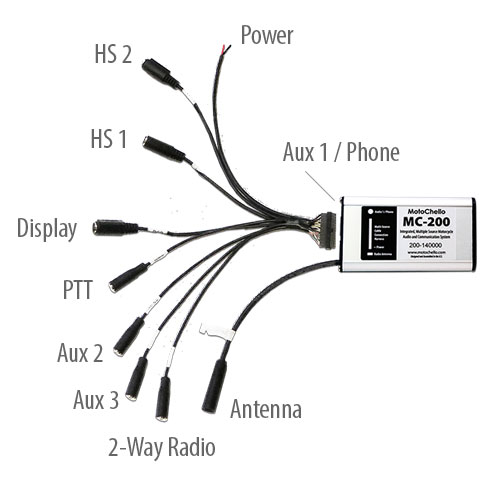
The Audio unit dimensions are;
5.125″ long x 2.75” wide.
The depth of the case is .75” thick.
Please note that when selecting a location to mount it, you’ll want to allow at least .75” at one end to allow for the cable harness.

The location of the audio controller will vary due to the available space depending on the size and compartments of your bike. Some choices are under a fairing, in a glove box or tool kit compartment, under the seat, etc. The Gold Wing has a compartment in the trunk that does nicely.
The system can also be installed in a tank bag designed for electronics. This is a good solution for riders that have multiple bikes and want one system to use with any of them. If you have a creative spot for yours, let us know (and send us a picture)
No. The sophisticated electronics in the MC-200 only use 300 milliamps at 12V which is equivalent to a GPS unit.
RKA Motorcycle Luggage makes an In-Charge® tank bag in various sizes for installing electronic devices inside. The bag is designed to contain and route the cables within and out to where you need them to connect.
A top mounting bracket is included for the items you want to be most visible.
You will need an SAE wire connected to the bike’s power, then set the bag on the bike and connect the cable to operate the system.
(Note: the SAE wire is supplied with the RKA In-Charge tank bag. It is also available at many auto parts stores).


The Display unit dimensions are
3.625″ wide x 2.5″ tall
The depth is .875″

The MC-200 display unit comes with a 1” Ram ball mount and screws to attach it to the case.
*IMPORTANT: Please use only the provided screws so as not to damage the display.
You will need a bike-specific lower mount to attach the display to your handlebars. They are readily available from Ram Motorcycle Mounts

That is difficult to answer as there are so many variables (particular bike, ability, etc.). We suggest that unless you are comfortable and experienced getting “under the fairing” of your bike, you may want to have your dealer install the system.
If you or your dealer has had previous experience installing Autocom systems in the past, you have a general guideline for the approximate time.
If you are using the phone as a music source only (like an iPod) you can connect it to any audio port with a 3.5m audio cable. To use the phone functions and voice commands, you need to connect the phone to the Aux 1 port using the cable provided for it with the MC-200 system.

If you have a Garmin® 600 series GPS unit and want to use the phone functions through a wired connection to it, contact MotoChello to obtain a GPS phone cable at N/C.
You must first set up the VOX and intercom so you can hear yourself for the phone voice commands and two-way radio to work correctly
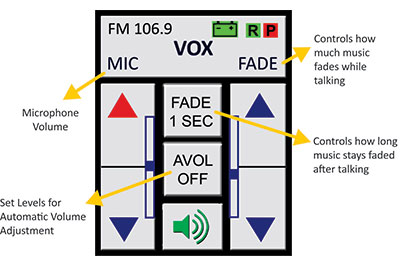
Not all chargers are alike, and after testing many of them, we’ve found the best results from the Battery Tender 081-0158 which had lower noise issues than any other we tested.

Where connections are made that will not be easily accessible, we strongly recommend using the shrink tubing (supplied) to prevent accidental “tugs” from pulling or jostling while riding.
To use, put the shrink tubing over the end of one cable, connect the cable extension (inside the tubing), and use a heat source (like a hair dryer) to shrink the tubing over the connection. This will keep it secure.

